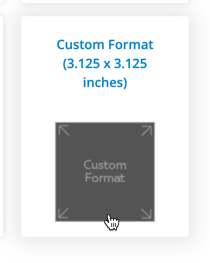Language
Print-Ready 2025 Calendar Templates Are Here!
Explore Now
Add your logo and insert custom date information to create your perfect calendar today!
The size that I'm looking for is not available in the list, can I order a custom size?
How do I create a custom size?
Some of our products will allow you to enter a custom size however, some that don't you will require your artwork to match the exact dimensions.
To find out if the product you're configuring allows for a custom size, you will see a selection in the list near the very end that looks like this:
1) Find the custom size creation tile and enter your custom size.
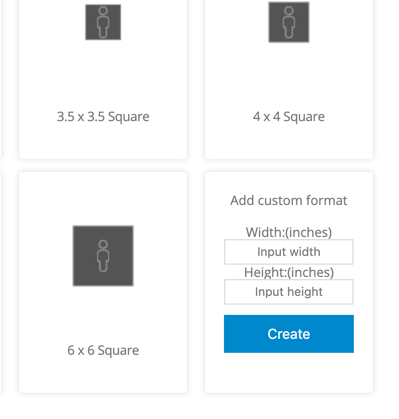
2. Enter your custom size in the field then click on the "create" button.
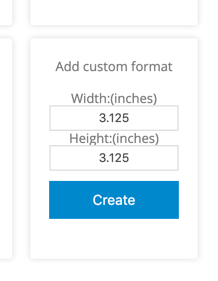
3. Lastly, select the new size will be added to the end of the list for you to select.