Are you familiar with the advantages of digital printing? Read on to understand when digital printing can be the best possible solution for your business.
Print-Ready 2025 Calendar Templates Are Here!
Explore Now
Add your logo and insert custom date information to create your perfect calendar today!
Language
Envelopes - Full Colour Digital Printing
Availability:
In stock
SKU
ENVLP4CLRDJ28
Envelopes - Full Colour Digital Printing is available to buy in increments of 50
Short Run Full Colour Envelopes are ideal for adding a special touch to any small project.
$0.17





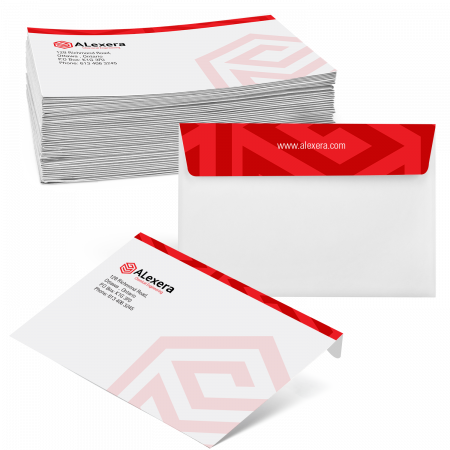





Login and Registration Form
Get Started And Become the Next "Newprint's Best Customer"
For printing professionals looking for a wide selection of paper, printing, and related products, you have arrived at the perfect place. Sign up to explore all the options and be informed of all our offers.
If you are a printing broker reseller or purchasing agent, reach out to us to become a Certified Print Specialist.