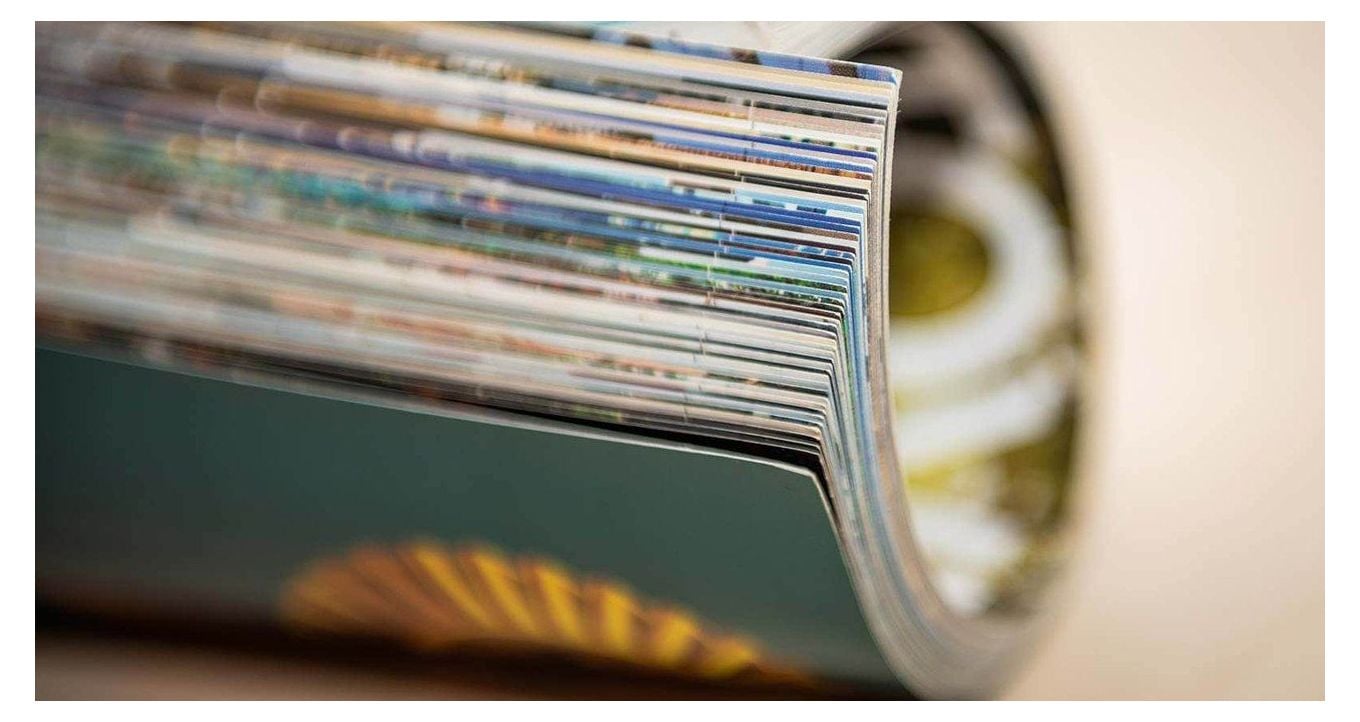Different options for setting up your Web2Print store user hierarchy.
One of the many benefits of the Web2Print store is versatile account creation options. You can set up as many user accounts as you need and set up their permissions and limitations the way that they best suit your company’s needs.
The system can create users in multiple ways, depending on the complexity of the corporation’s hierarchy. Newprint will consult on the best approach to fit the company’s needs. A large number of users can be imported via a Comma Separated Value sheet (.csv) file with the user parameters. Newprint will provide the template for this. Alternatively, the system can be enabled to allow users to register for an account and require approval from an administrative group that will preset the ordering budget and catalogue rules. The system will not allow access to the catalogue until an approval notification has been sent to the new registrant.
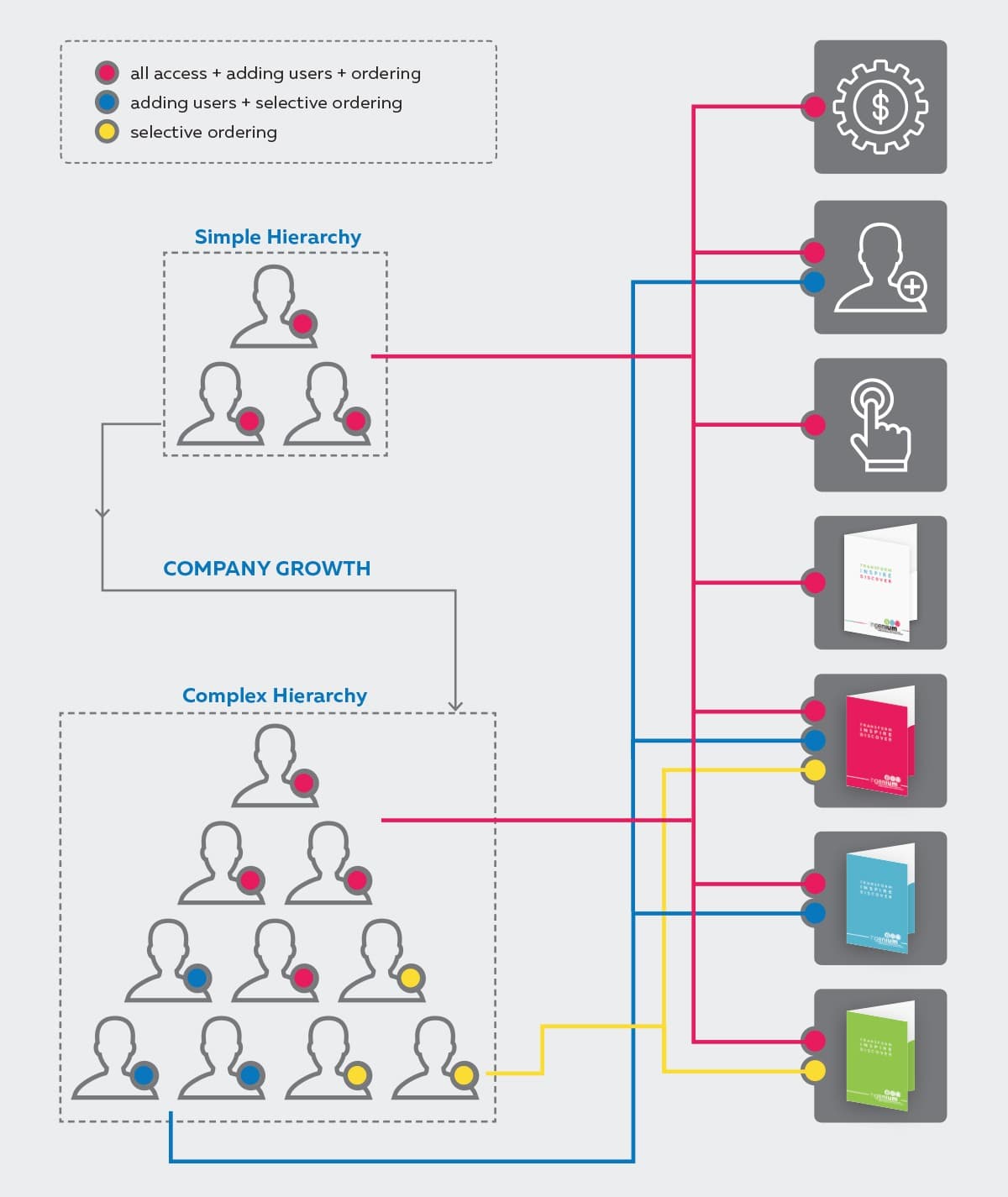
Managing users goes beyond just budgets and starts from the moment a new user is registered. Employees can be permitted to register themselves and start ordering right away. The other option is that a manager has to approve any new user registration. Also, it can be set up that a manager has to create any new user account. In any scenario, a manager can add any restrictions deemed necessary at any point after an account has been created.
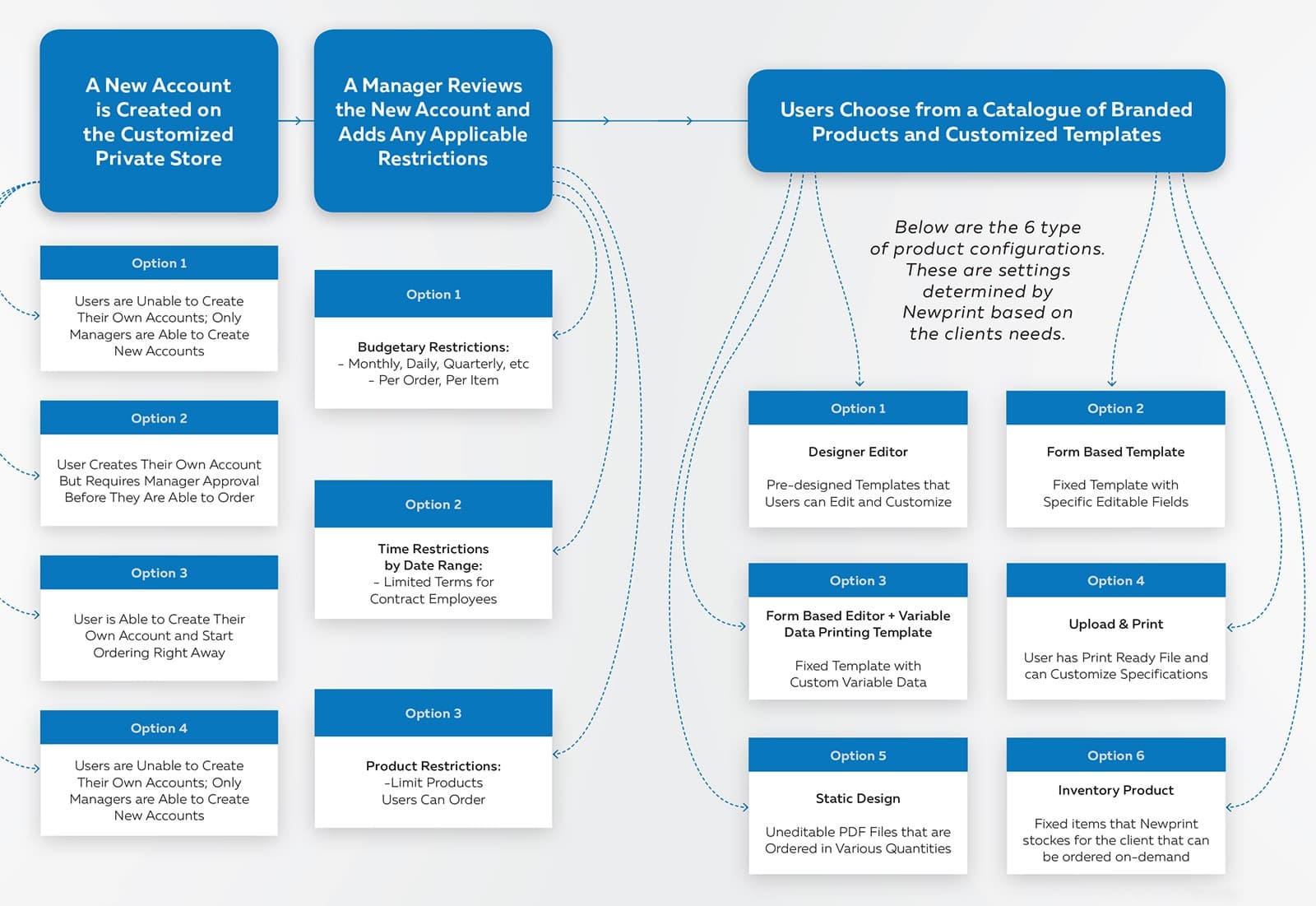
The system has robust features to help maintain spending limits and keep track of purchase orders. A complex hierarchy of user types, each with their permissions and budgetary considerations, can be managed by administrative or manager-level.
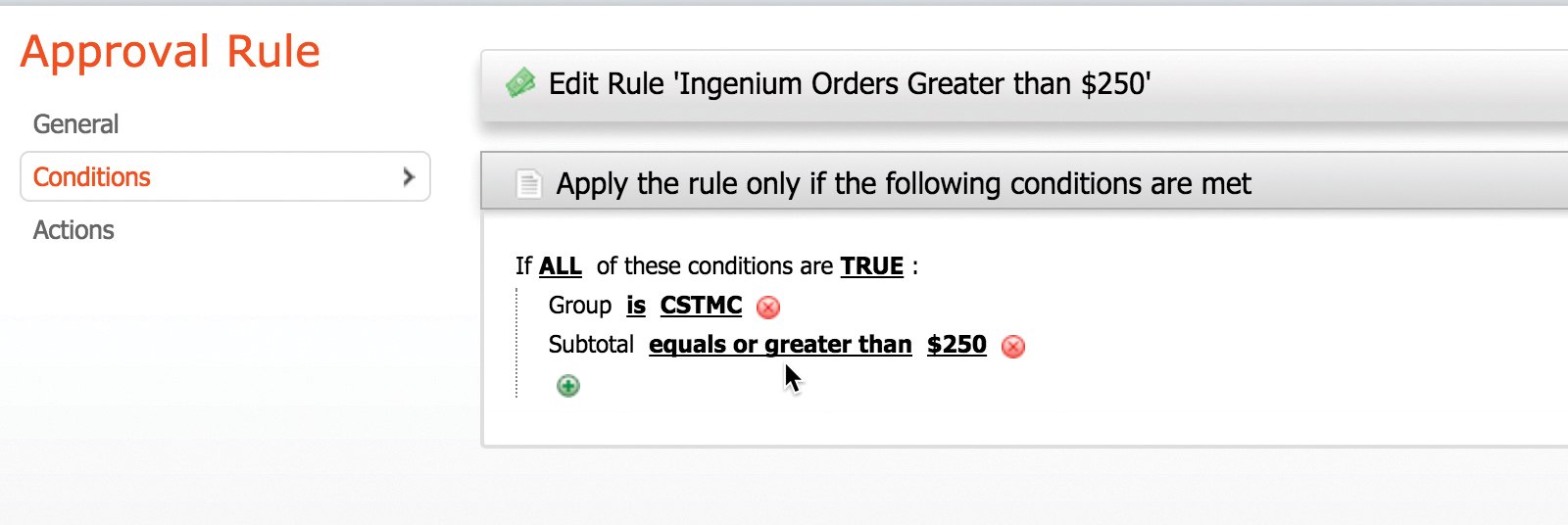
Each user can be assigned to a group, and that group can have restrictions such as:
- Limits on the number of items that can be placed in the cart at one time
- Limits on the total dollar value of each separate order
- Limits on the specific products from the catalogue that are available to place in the cart
- Daily, monthly, yearly budgets, with the ability to create secondary budgets for specific days, months or years (for example, a total annual budget of $10,000, and a secondary budget of $500 for March only)
- Restrict the ability to check out or add items to cart
- Require approval before the order is placed into production
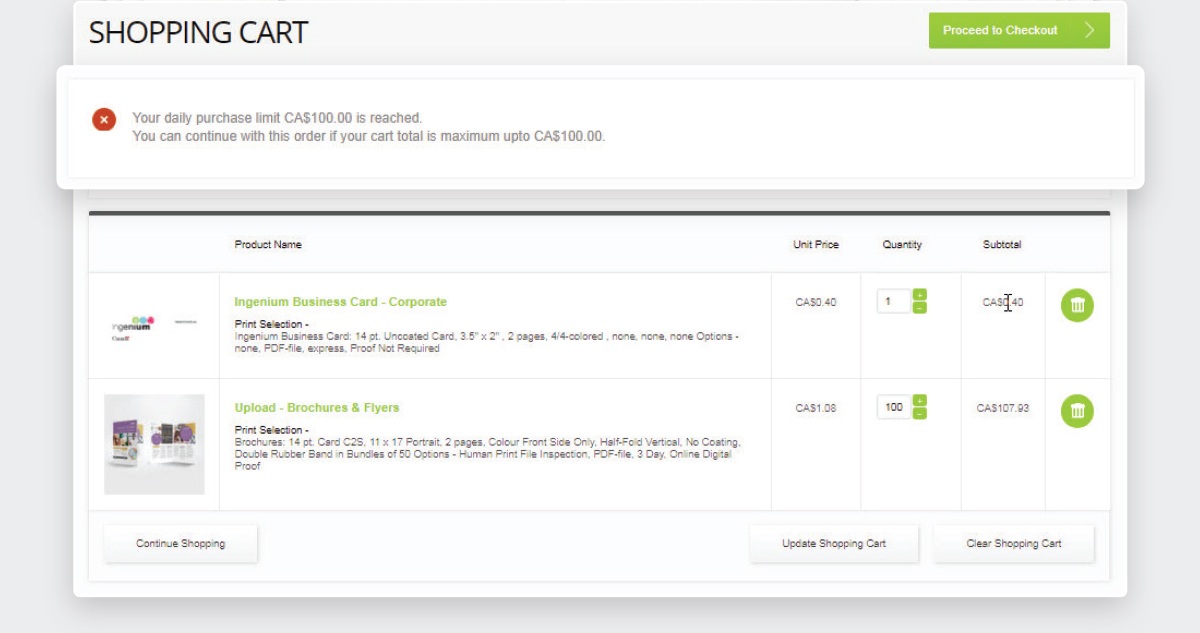
The approval process can be multi-level, with as many levels as needed to ensure that the order placed is correct. Manager users get notified after check-out, they can review the order and artwork submitted, and approve or disapprove the order.

If the order is not approved, the manager can leave comments explaining why the order was declined, and what, if any, steps need to be taken to get the order approved. If the order does get approved, it would either proceed into production or to the next level of approval.
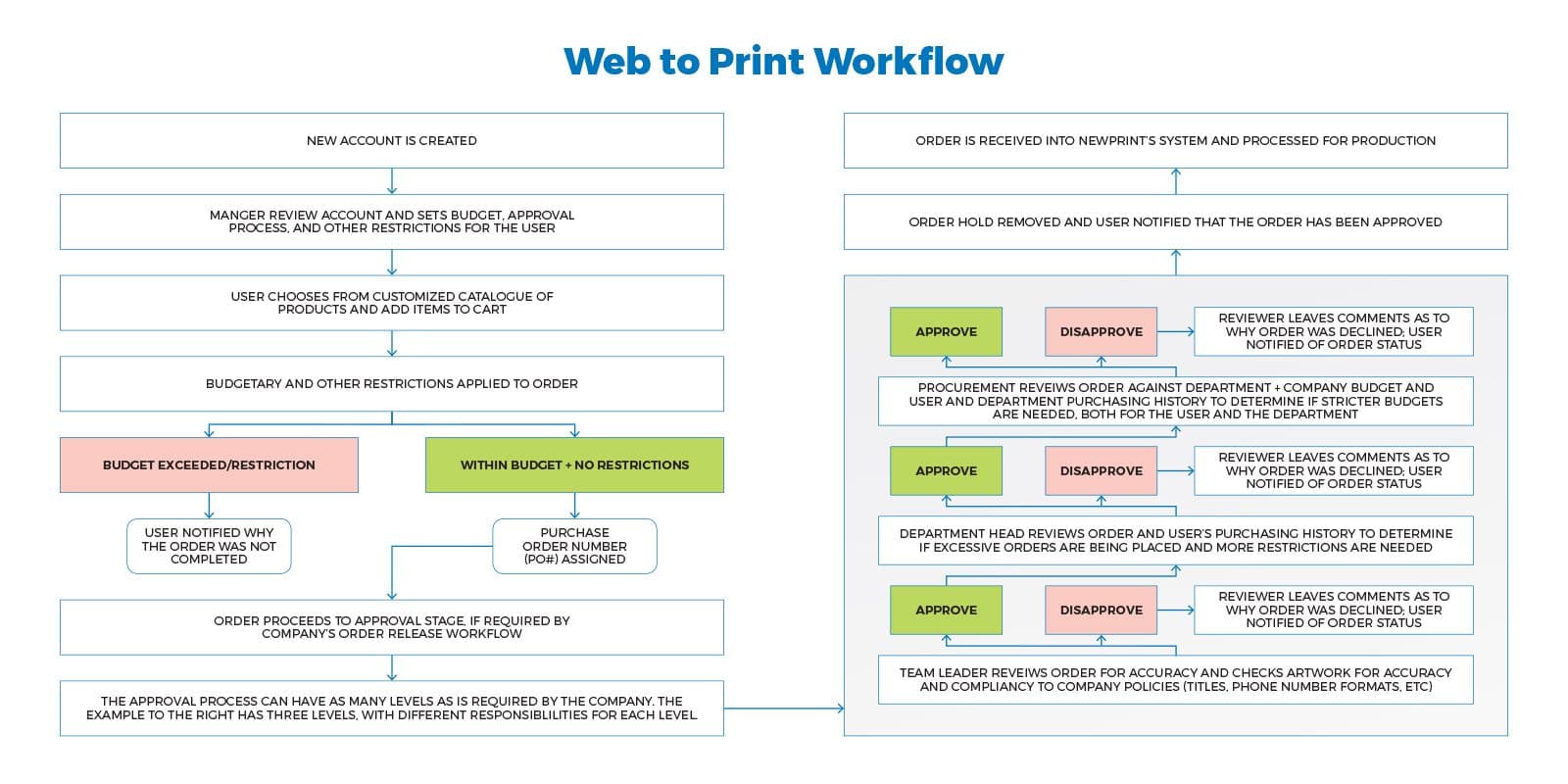
For example, an order could be required to be approved by the team leader, the department manager, and finally, procurement before it is processed. In this scenario, every user would need only the approval of the users that have a higher rank in the user hierarchy.
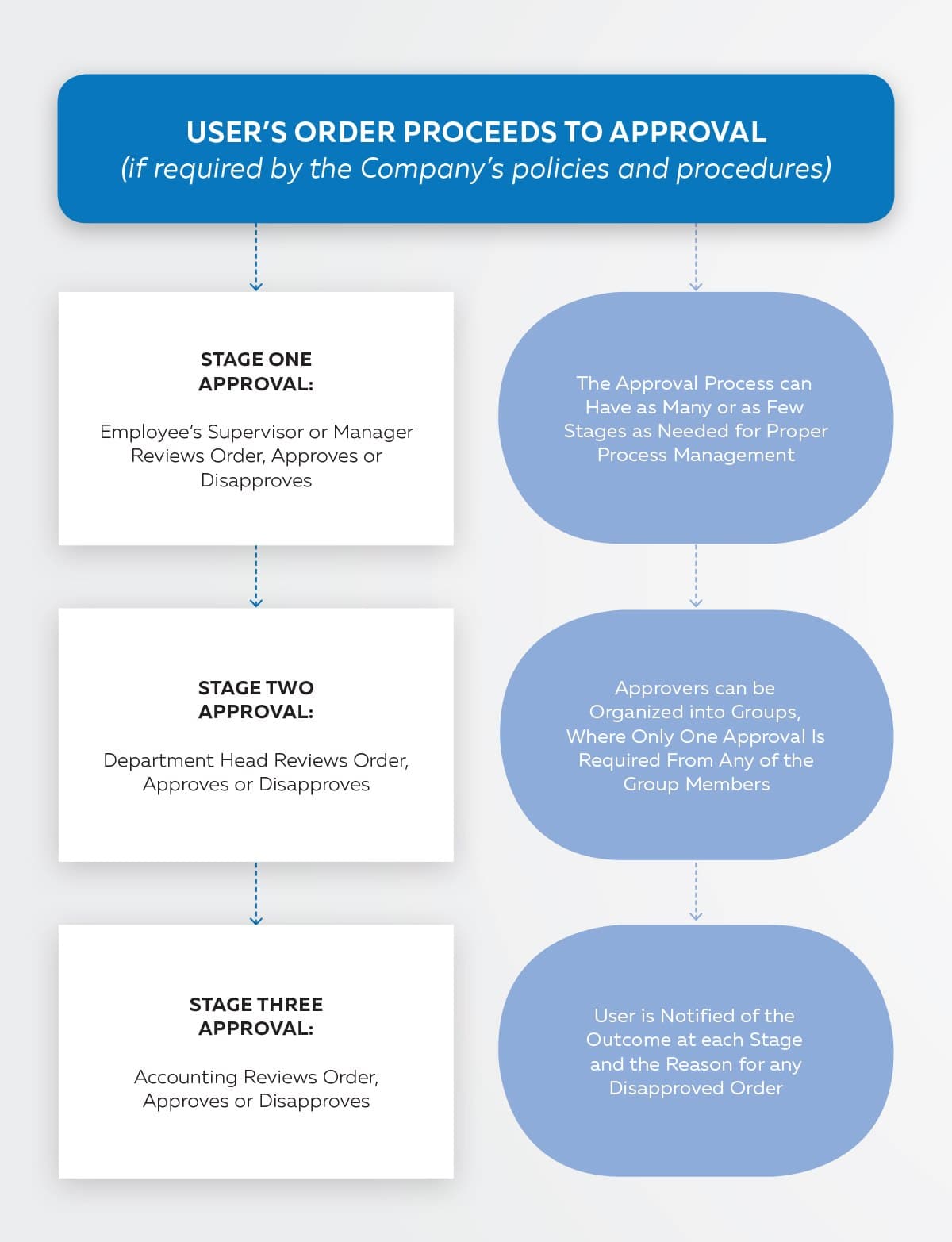
As well as assigning budgets and limits to groups of users, these restrictions can also be applied to individual users to allow for greater control and precise management. Manager level users will also have the ability to create and remove users, and assign permissions from their account on the site.
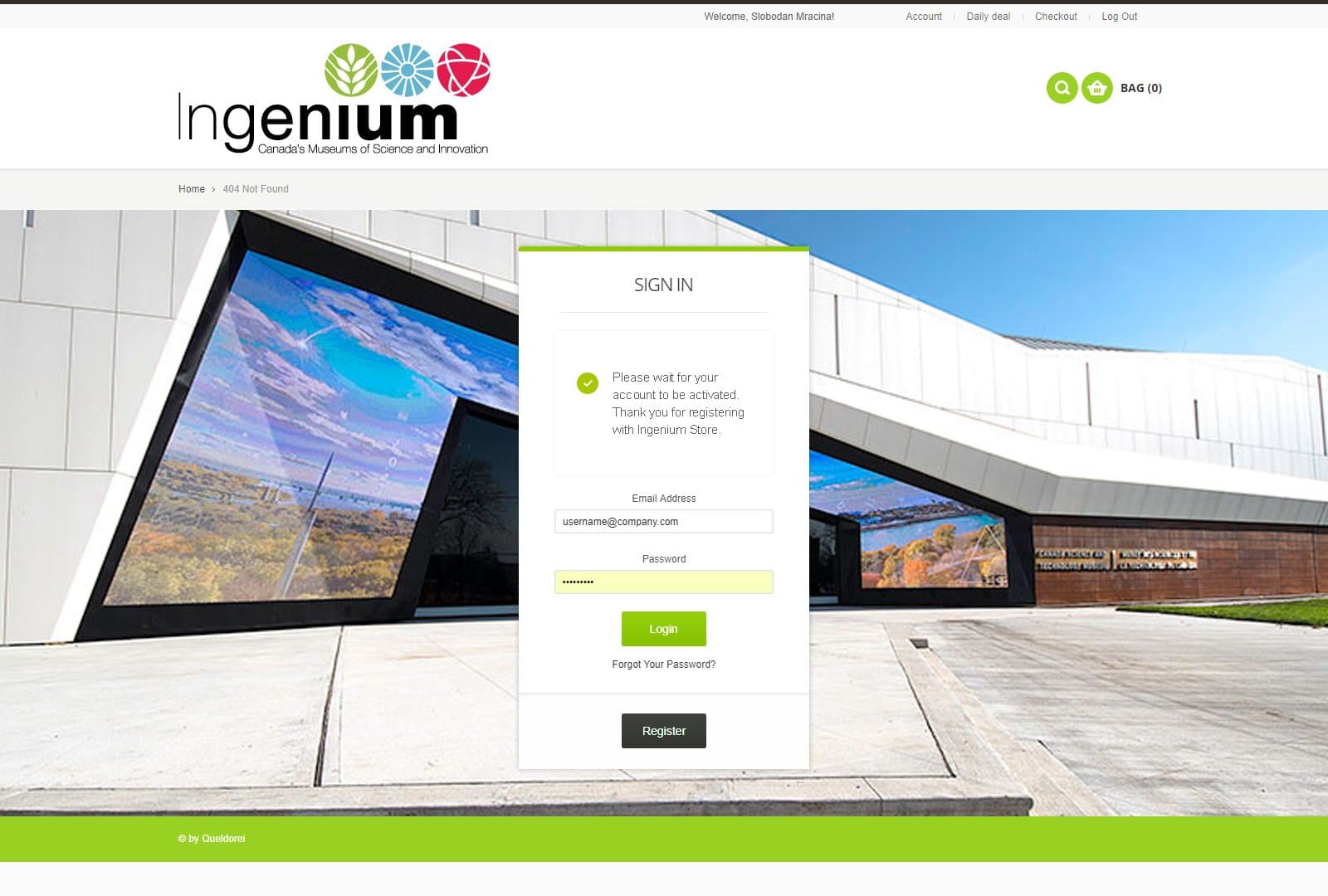
Logins can be set to expire after a certain period of time automatically. This would be useful for members who are on contracts or otherwise temporarily employed. It also serves to ensure that all logins are active, as an email will be sent to the address listed on the account informing the user that their account has expired. This email will contain a link that will allow the user to reactivate the account, ensuring that current users can continue using the site. The re-activation period can be customized, and after it expires, a new account would have to be created for that user. This process also maintains security as a login can only be reactivated if the user has access to the inbox of the email listed on their account.
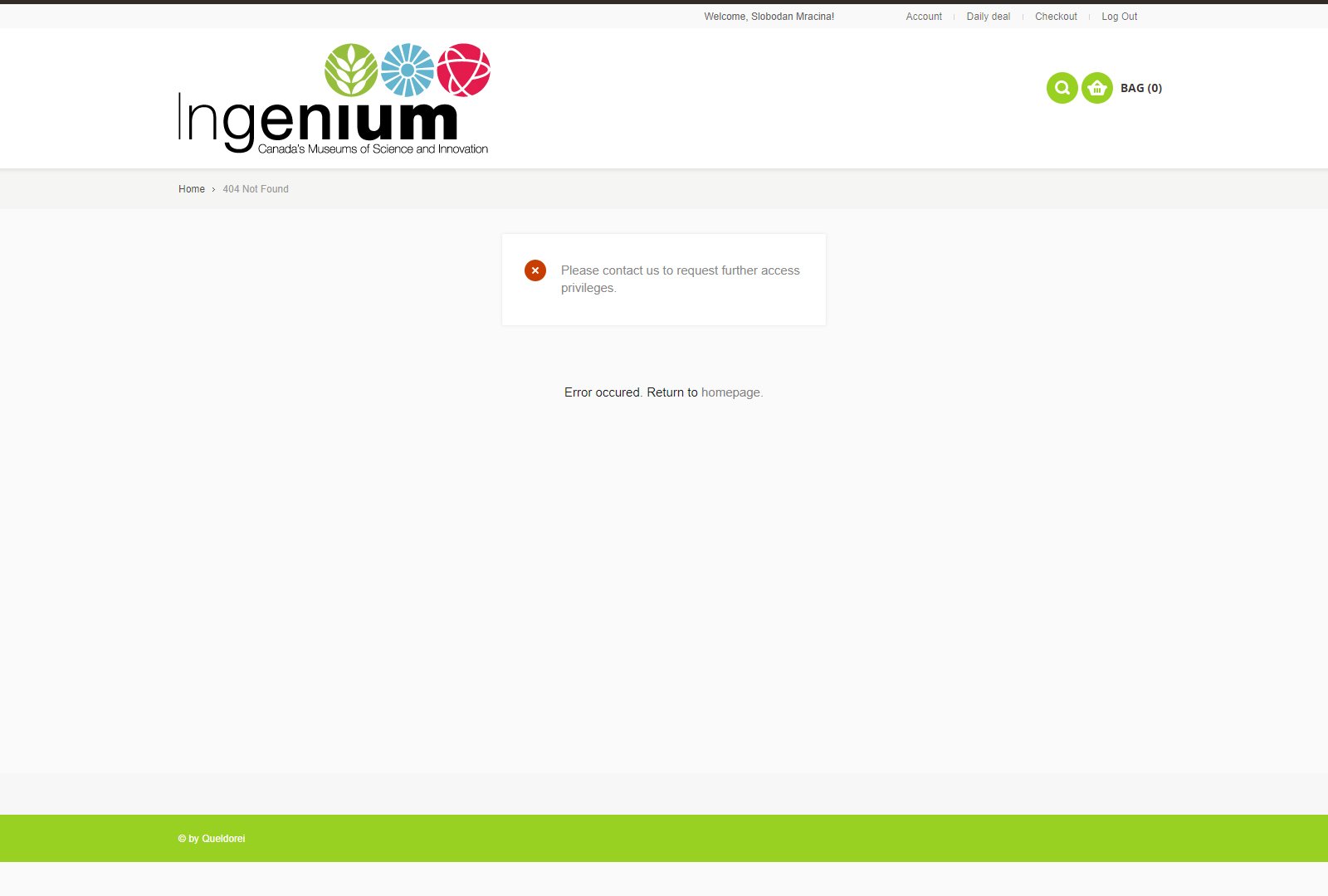
Manager-level users also have access to the account dashboards of all subsidiary users under them. They can view the items in the carts, the order history, the contact information and billing/shipping addresses, and the budgetary restrictions for each user. They can also edit the budgets, user restrictions, and shipping/mailing addresses. Finally, a manager user can add or remove subsidiary users as required.
There are many options available when it comes to setting up the user hierarchy. Every company has different needs, and we are ready to work with you on finding the best possible solution for your business.
Visit our Corporate Printing Store page to request a demo and receive a hard copy book that details all the features and capabilities of this powerful system.